How to do a Ghost migration to FirePress?
To transition your Ghost website to FirePress, we presume you are acquainted with configuring your domain or DNS for FirePress servers. Simply adhere to these instructions.
Prerequisites for Migration
- Obtain or request the
ghost/content/*directory from your website. - Export and secure a backup of your content (a
*.jsonfile). Navigate to:Settings > Labs > Migration options > Export. From this location, download the*.jsonfile to your computer. - You are required to transmit the
ghost/content/*directory to us. To facilitate this, compress (zip) theghost/content/*directory along with the*.jsonfile. - Utilize services such as wetransfer.com, dropbox.com, JumpShare, or a comparable platform to upload your zip file. Refrain from transmitting zip files directly within an email, as it consumes excessive space.
- Kindly forward a link where we can retrieve this zip file at relations AT firepress.org.
- FirePres will copy your data into your Ghost instance.
- Import your data from your backup (see Step 2). Navigate to:
Settings > Labs > Migration options > Import. From this location, upload the*.jsonfile to your computer.
If assistance is required during the migration, our services can be provided for a nominal fee. Contact us for further information.
Regarding ghost/content/ directory
This directory encompasses images, database, logs, settings, themes, and more.
Please be cognizant of the fact that FirePress' esteemed clientele will not possess the ability to access our server through SFTP, SSH, or any alternative method.
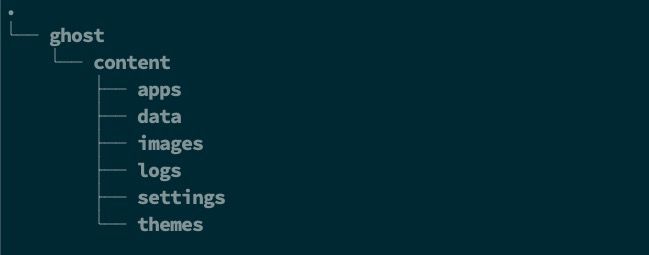
Potential Downtime
A modicum of downtime may transpire during the migration. We encourage you to consult this post for a comprehensive understanding of the reasons behind this occurrence.
