How can I configure my domain or DNS to FirePress servers?
There are three options to host your website at FirePress. It depends on how much you want to care about this part. Do you want to keep controlling and managing your domain yourself, or do you wish not to be bothered with it at all?
DNS configurations options at FirePress
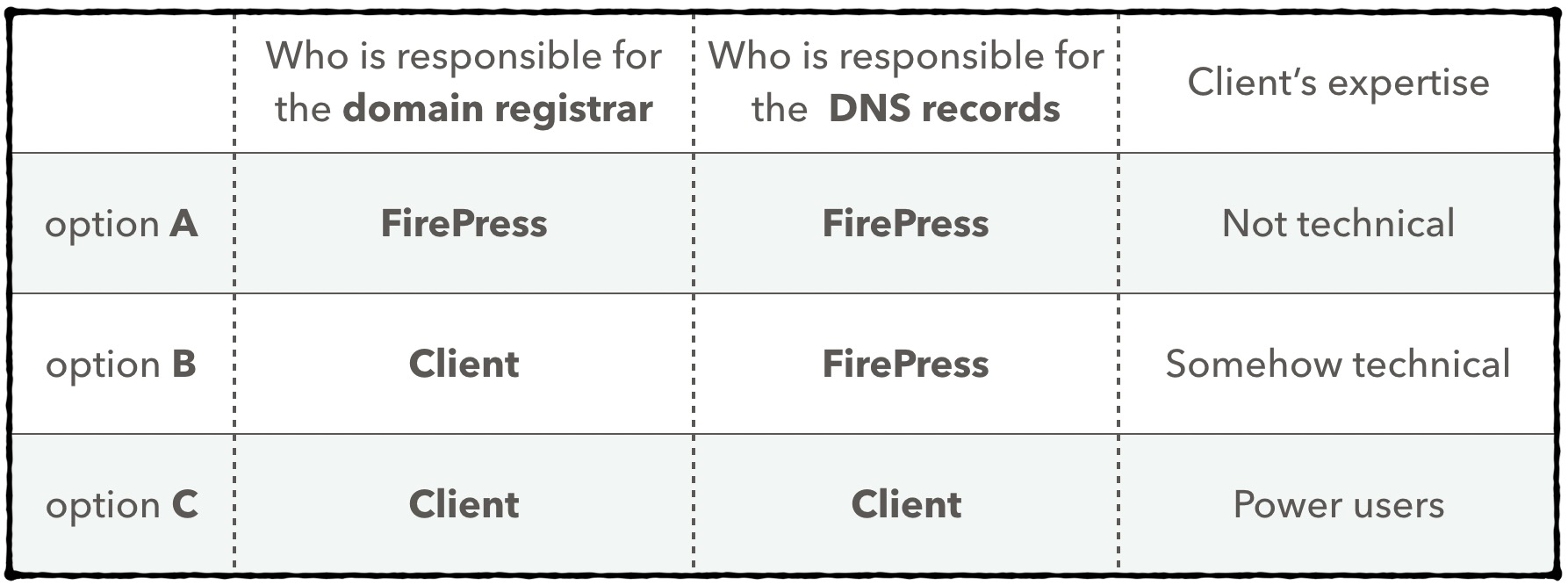
As a client, the big advantage of using option A or B is that we manage everything for you. You can forget about:
- Caching configs
- CDN configs
- DDoS config
- DNS records configs
- SSL certificates
- domain verification
- the Mailgun account
- Create tokens/SMTP/API keys from Mailgun
- www redirection (when needed)
- and other fancy things
If you go for Option C, we assume that you are a power user with enterprise requirements. But if you need help about your DNS configurations while using option C, FirePress will need to charge for this custom work. See our pricing page for more details.
Option A
It's the easiest way to go! You never have to think about it any of this. If you don't have a domain name, we can register it for you when you choose our annual plan.
- FirePress is responsible for the DNS records
- FirePress is responsible for the domain name
Option B
Responsibilities are shared:
- FirePress is responsible for the DNS records
- Client is responsible for the domain name
From your registrar account, you must point the NAMESERVERS (NS) to our servers. To do so, find the relevant information here:
- General configuration: How to update your nameservers from your domain registrar to point them to Cloudflare?
- If you are on Namecheap: How to change your NS (NameServers) records on namecheap.com
This will allow us to control all aspects of your DNS configs (A, CNAME, MX, TXT, etc.). You will benefit from having Cloudflare features like caching, CDN, DDOS attack protection, etc.
Option C
This is for power user and people that knows what that are doing:
- Client is responsible for the DNS records
- Client is responsible for the domain name
From your registrar account, you point the CNAME to our domain name. We will share the TARGET URL after you have paid for your plan.
Here is an example of how you would configure your domain to point to our servers:
TYPE NAME TARGET
CNAME mybusiness.com mybusiness.firepress.site
Migration
Thinking about doing a migration of your existing Ghost site to FirePress? Please refer to « How to do a Ghost migration to FirePress? ».
We also wrote a great post about the reasons you might want to do so. Please refer to « 8 reasons to host your Ghost website on FirePress ».
Downtime
Some downtime might happen while updating your DNS record(s). Please refer to this post to understand the impacts.
Q&A
A common question:
Hi, it is possible to set up Ghost blog like this:
- Our website www.starty123.com is hosted on Shopify
- For blogging we want Ghost to be on www.starty123.com/blog
I saw some documentation stating that “Ghost requires reverse proxy(Nginx, Apache) to setup the subdirectory”. Which we don’t have any access.
Thanks,
Mr Client
The answer
Hello Mr Client,
Thanks for reaching out: I see a few scenarios :-)
Scenario #1: it works:
www.starty123.comwould point to your backend Shopifyblog.starty123.comwould point to your ghost site managed by FirePress. You would need to point your CNAME to something likestarty123xmx9.firepress.link
Scenario #2: it works as well:
If we forget your Shopify requirement, you could have:
www.starty123.comto point to your static site on FirePresswww.starty123.com/blogwould point to your ghost site managed by FirePress
Scenario #3: it does not work:
www.aspenclean.comwould point to your backend Shopifywww.aspenclean.com/blogon FirePress would be impossible because Shopify will resolve this DNS request. It is just the way the web works, it's not a FirePress limitation.
See all DNS configuration options we offer:
https://firepress.org/en/how-can-i-configure-my-domain-or-dns-to-firepress-servers/
Cheers!
Pascal
